Editor's review
PC users often have to experience the situation when the speed of their PC gets slow and the performance is reduced. Low RAM memory is one of the reasons for occurrence of such situations. To have control over the situation you can try using RamCleaner 6.7 that helps the users to gain the memory and speedy performance back from their PCs. When using the software, the users would not face any crashes as the leaked memory is recovered, thereby making the system work faster. You need not to be a professional for operating the software as the features are hassle free for use. There is a good chance once you this utility that you will rarely find your browsers crashing or freezing.
RamCleaner 6.7 has user friendly GUI that neatly contains the options that can be used by any common PC user. It has options like Chart, Ram, CPU, etc; with the RAM option you can set the level of the memory to be freed when Memory Clean process is carried out. You’re also shown the ‘Memory Usage Monitor’ that displays the percent of physical memory and page file (SWAP) available. Click on ‘Clean Now’ when you want the process to be started. CPU feature shows the information about it like the vendor, model, etc and also shows the CPU usage percent. Enable the feature to Prioritize Windows System Functions. The process manager tracks the processes that are going on your PC and shows them all listed. With it you can set the priority and end any process whenever you want. Make the selection of the Program Options where the Ram Cleaner can be enabled or disabled to run when Windows starts. It can be se t to start minimized in the system tray, shows cleaning progress, etc. Set a shortcut key to start the cleaning process quickly. Set the time duration by which you want the cleaning to be done.
RamCleaner 6.7 makes free space available so that you can have your work done at a faster speed. Now no more endless waits for the applications to launch, files to open and this optimum performance earns it a score of 3.5 rating points.


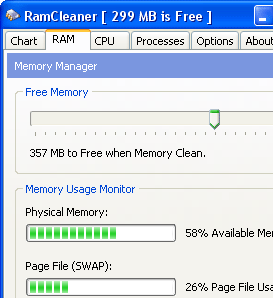
User comments